- Get link
- X
- Other Apps
- Get link
- X
- Other Apps
What is a sitemap?
A sitemap is a way in which you tell Google about all the links on your website. Sitemap has all the links to your website in an XML sheet.
What is the problem?
Generally, in normal websites, we have to generate a sitemap and host it on our website and submit it. But, in the case of the Blogger site, we are not given access to the hosting of the site. So, we can't submit Sitemap directly.
How to do it?
Let's see how to submit a Sitemap for your Blogger site.
- Copy your site address.
- Go to the Google Search Console and sign up.
- After Signing up, you will be redirected to the Dashboard.
- Click on Sitemaps.
- Now, go to https://www.labnol.org/blogger/sitemap/
- Scroll down and enter your site name here.
- Now copy the result.
- Go to blogger.
- Go to settings and find "Enable custom robots.txt".
- By default it will be disabled, now enable it.
- Paste the copied result from the Sitemap generator.
- Go to Google Search Console and enter your site name by adding "/sitemap.xml"
- Finally submit it.
- Your site links don't appear on Google as you submit them. It will take some time for Google to process it.
Thanks for reading
- Get link
- X
- Other Apps




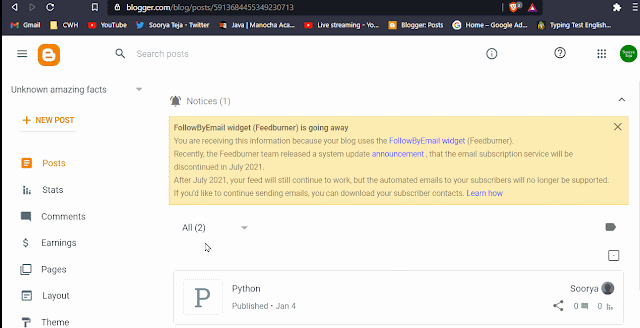
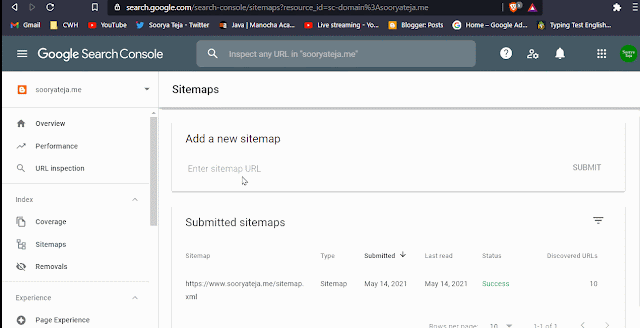
Comments
Post a Comment