- Get link
- X
- Other Apps
- Get link
- X
- Other Apps
We try to make our blogger URL professional. But blogger doesn't make it look professional and add some things like "Made with blogger" and month and year in the URL. So, in this blog, I will tell you how to remove month and year in the URL.
Remember this while removing month and year from Blogger URL
- Removing month and year from your blogger URL damages your SEO drastically.
- If you remove month and year from your blogger URL and then visit your page, then the page shows a 404 not found error. And after 2 seconds the page will show the actual page.
- There are some additional steps for not showing a 404 error. (Read the full tutorial for more information.)
- Back up your theme and do the following steps.
How to?
- Login to your blogger.
- Go to theme on the left side.
- Click on Edit HTML. You will see so much code. But don't worry. You will not write a single line of code in this tutorial.
- Then press Ctrl + F.
- Type in the search bar </head> and press enter.
- Above the </head> copy and paste the following code.
<script type="text/javascript">//<![CDATA[// BloggerJS v0.3.1// Copyright (c) 2017-2018 Kenny Cruz// Licensed under the MIT Licensevar urlTotal,nextPageToken,postsDatePrefix=!1,accessOnly=!1,useApiV3=!1,apiKey="",blogId="",postsOrPages=["pages","posts"],jsonIndex=1,secondRequest=!0,feedPriority=0,amp="&"[0];function urlVal(){var e=window.location.pathname,t=e.length;return".html"===e.substring(t-5)?0:t>1?1:2}function urlMod(){var e=window.location.pathname;"p"===e.substring(1,2)?(e=(e=e.substring(e.indexOf("/",1)+1)).substr(0,e.indexOf(".html")),history.replaceState(null,null,"../"+e)):(e=(e=postsDatePrefix?e.substring(1):e.substring(e.indexOf("/",7)+1)).substr(0,e.indexOf(".html")),history.replaceState(null,null,"../../"+e))}function urlSearch(e,t){var n=e+".html";t.forEach(function(e){-1!==e.search(n)&&(window.location=e)})}function urlManager(){var e=urlVal();0===e?accessOnly||urlMod():1===e?getJSON(postsOrPages[feedPriority],1):2===e&&(accessOnly||history.replaceState(null,null,"/"))}function getJSON(e,t){var n=document.createElement("script");if(useApiV3){var o="<https://www.googleapis.com/blogger/v3/blogs/"+blogId+"/"+e+"?key="+apiKey+"#maxResults=500#fields=nextPageToken%2Citems(url)#callback=bloggerJSON";nextPageToken&&(o+="#pageToken=>"+nextPageToken),nextPageToken=void 0}else o=window.location.protocol+"//"+window.location.hostname+"/feeds/"+e+"/default?start-index="+t+"#max-results=150#orderby=published#alt=json-in-script#callback=bloggerJSON";o=o.replace(/#/g,amp),n.type="text/javascript",n.src=o,document.getElementsByTagName("head")[0].appendChild(n)}function bloggerJSON(e){var t=[];if(useApiV3||void 0===urlTotal&&(urlTotal=parseInt(e.feed.openSearch$totalResults.$t)),useApiV3){try{e.items.forEach(function(e,n){t.push(e.url)})}catch(e){}nextPageToken=e.nextPageToken}else try{e.feed.entry.forEach(function(n,o){var r=e.feed.entry[o];r.link.forEach(function(e,n){"alternate"===r.link[n].rel&&t.push(r.link[n].href)})})}catch(e){}urlSearch(window.location.pathname,t),urlTotal>150?(jsonIndex+=150,urlTotal-=150,getJSON(postsOrPages[feedPriority],jsonIndex)):nextPageToken?getJSON(postsOrPages[feedPriority]):secondRequest&&(nextPageToken=void 0,urlTotal=void 0,jsonIndex=1,secondRequest=!1,0===feedPriority?(feedPriority=1,getJSON("posts",1)):1===feedPriority&&(feedPriority=0,getJSON("pages",1)))}function bloggerJS(e){e&&(feedPriority=e),urlManager()}bloggerJS();//]]></script
How to avoid 404 error?
This script shortens the link after the page is visited. So, when you first visit the link you will get a 404(Not Found) Error. So, in the following method, I will tell you how to avoid 404 error.
- Login to your blog.
- Go to Settings>Custom Redirect.
- Add your shortened URL in the From box and the default URL in the To Box.
- Toggle "Permanent" on.
- Save it.
Now, this is the perfect setup for a custom URL. But please read my suggestions, they will definitely help you.
My Suggestions:
I definitely not recommend this technique as it harms your sites SEO and managing each and every 404 error is very hard. So, I suggest you to not remove the month,year, and .html from the URL of your Blogger Post.
Thanks for reading.
Check out my Youtube Channel: https://link.sooryateja.me/youtube

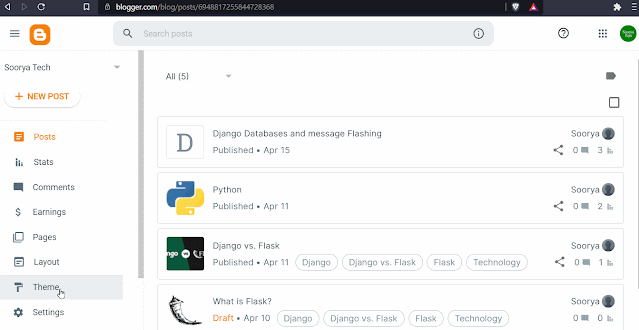
Comments
Post a Comment